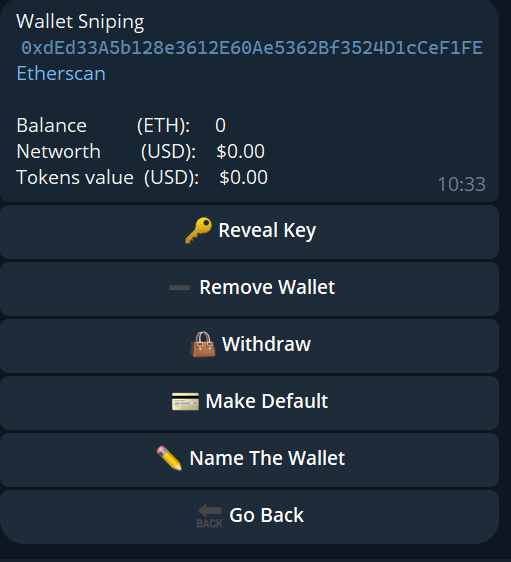💳 Wallet Setup
How to import and setup new wallets via the bot.
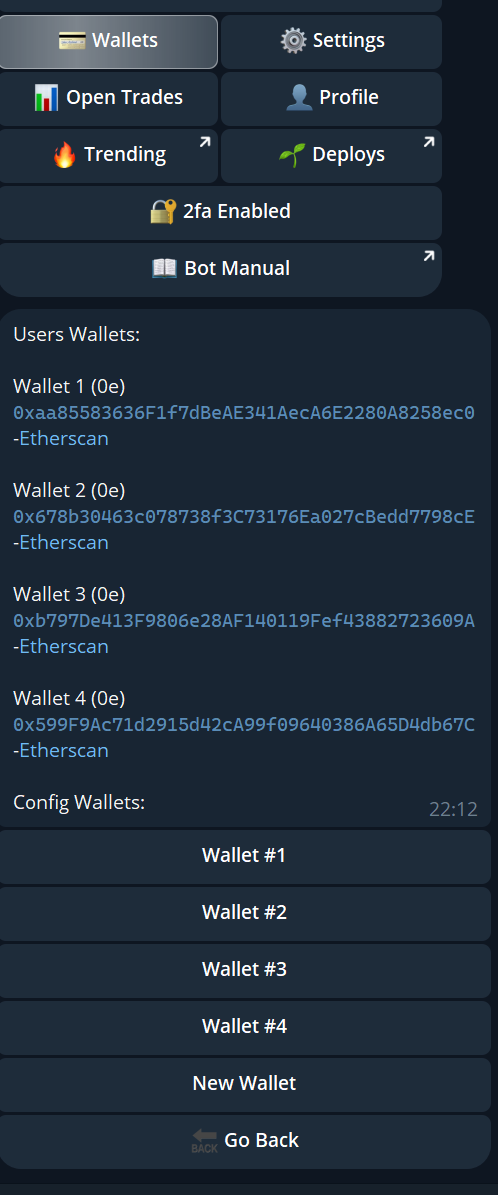
Click on Wallets 💳 Wallets button from the main menu.
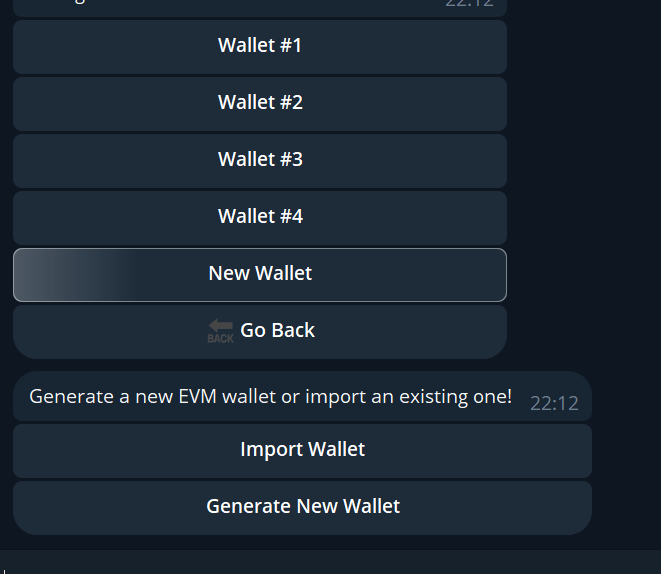
Click on New Wallet, and it will give you 2 options. We will go through both in detail now, starting with how to import.
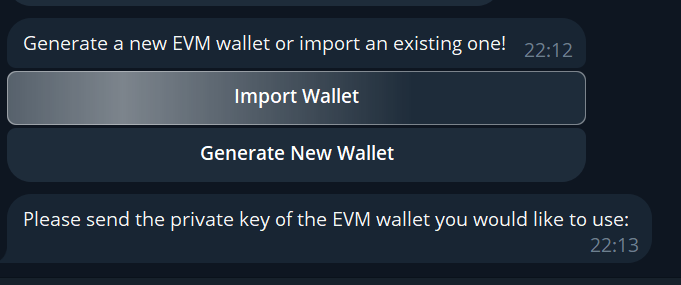
We will use Metamask as an example, but all wallets will work the same way, just different ways of retrieving credentials.
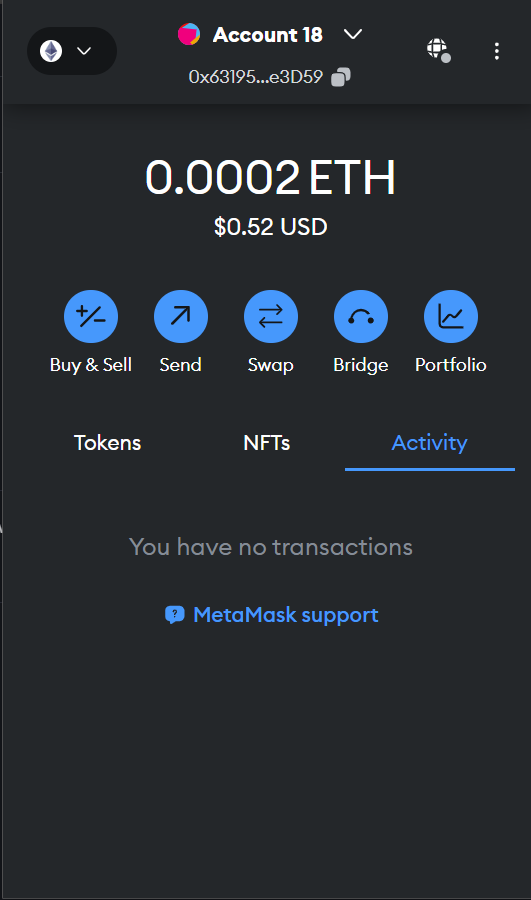
So first, open up your Metamask in the browser extension. And click on the 3 dots on the right hand top side.
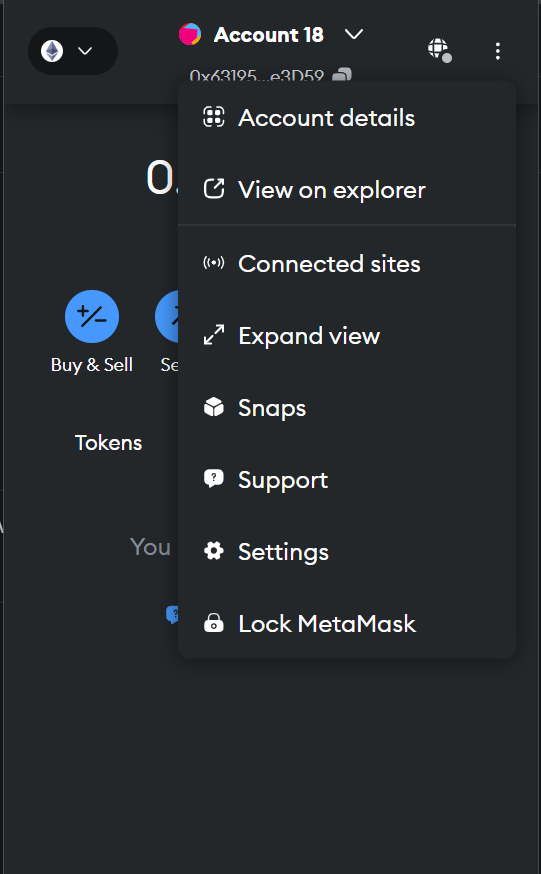
Head on over to account details and find the Reveal Private Key button.
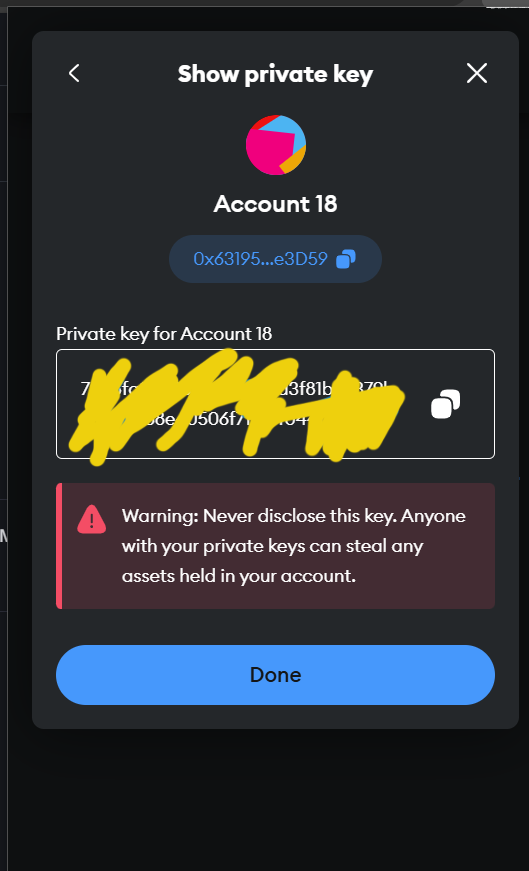
Copy your private key and then paste it into the bot.
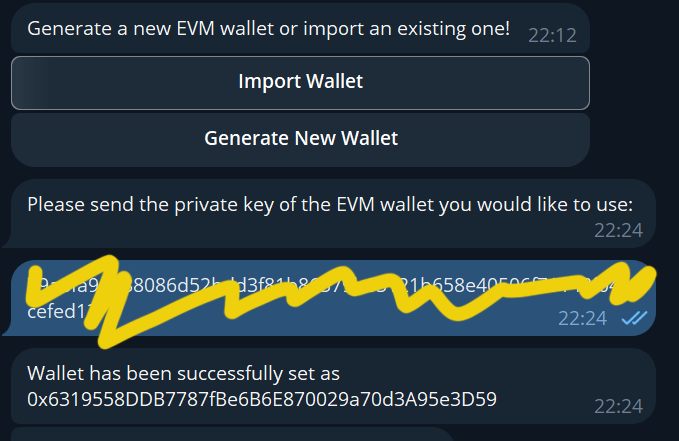
Import complete! 🎉
Alternatively, you can always generate a new wallet to use by clicking the Generate New Wallet button.
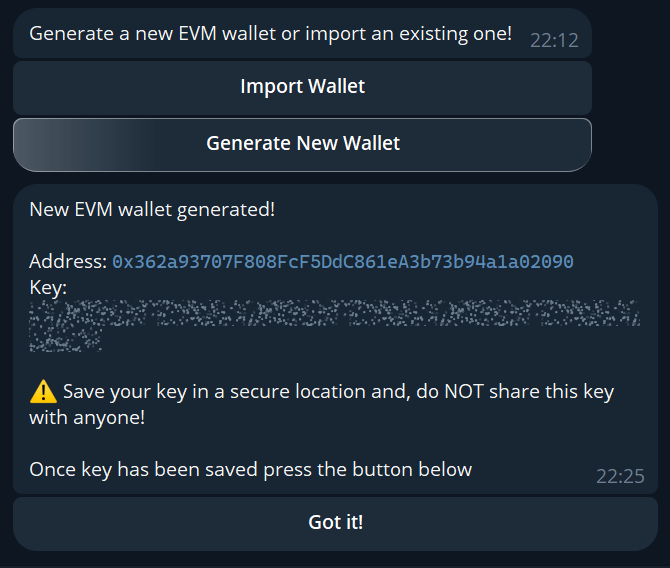
⚠️ Make sure you store your keys somewhere safe! By default, the KEY is hidden but can be revealed by clicking on it.
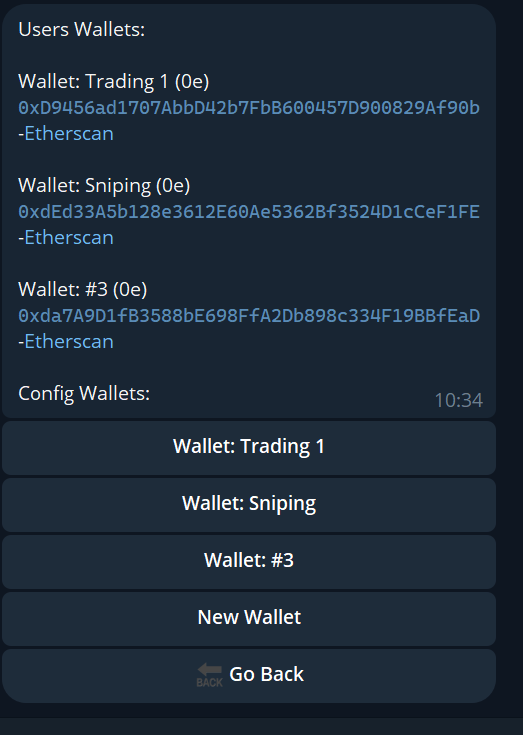
From this menu, you can access the wallets in your account for withdrawals, renaming, deletion, exporting keys and general management.