📣 Channel Sniping
Snipe your favourite channels and get in before the crowd.
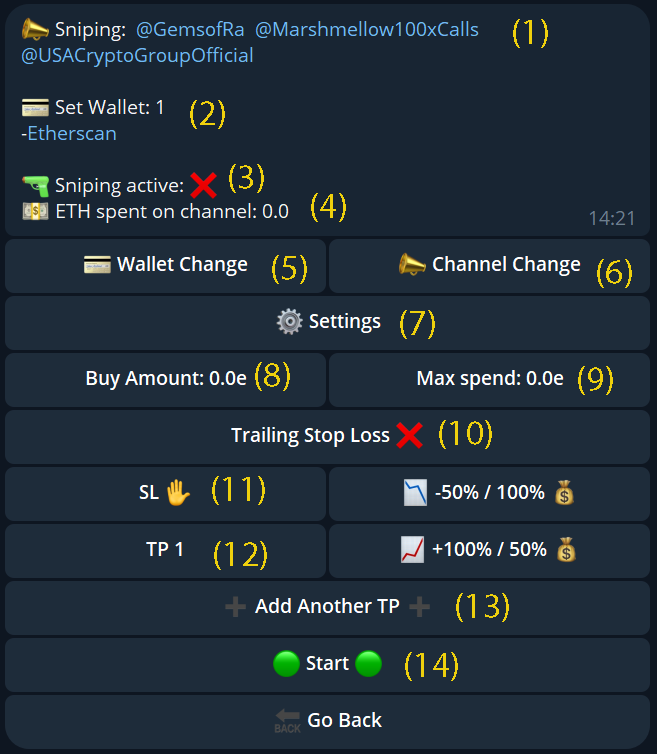
The list of channels currently being channel sniped.
Your Set Wallet for buying from.
Is the sniping actively running ✅ for running ❌ for deactivated.
The cumulative ETH spent on the channel.
Change the wallet you are buying with.
Change the channel you are buying from, we have a list of over 200+ profitable and best ROI channels.
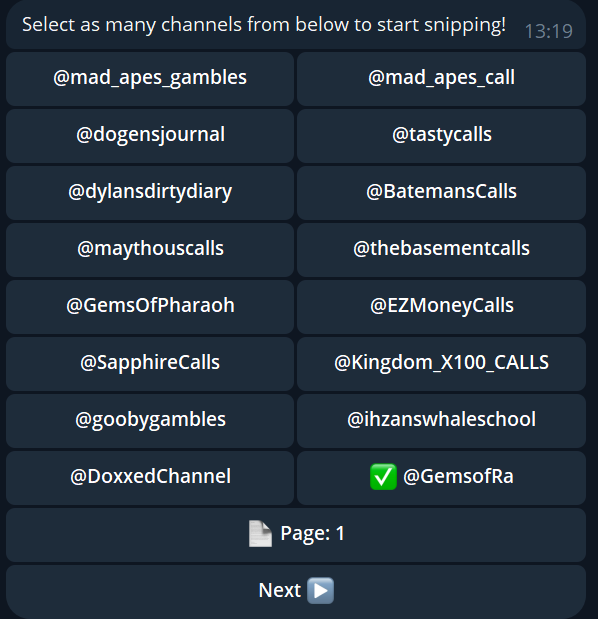
You can also choose multiple channels to snipe from and it will spend your budget until gone as and when calls come in from all channels that are set.
Change settings. Here you can filter plays by MCAP & TAX so that you only buy plays that are within your trading strategy and narrow down to your preferences.
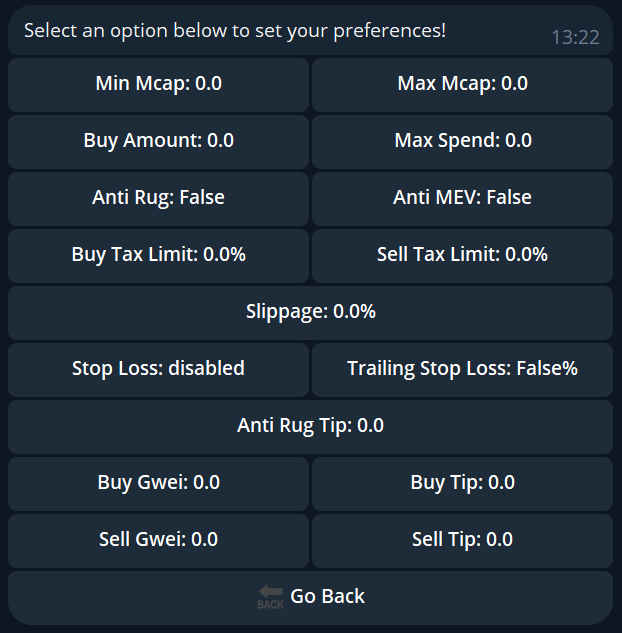
Change the amount per snipe, every new call will trigger a buy with this amount.
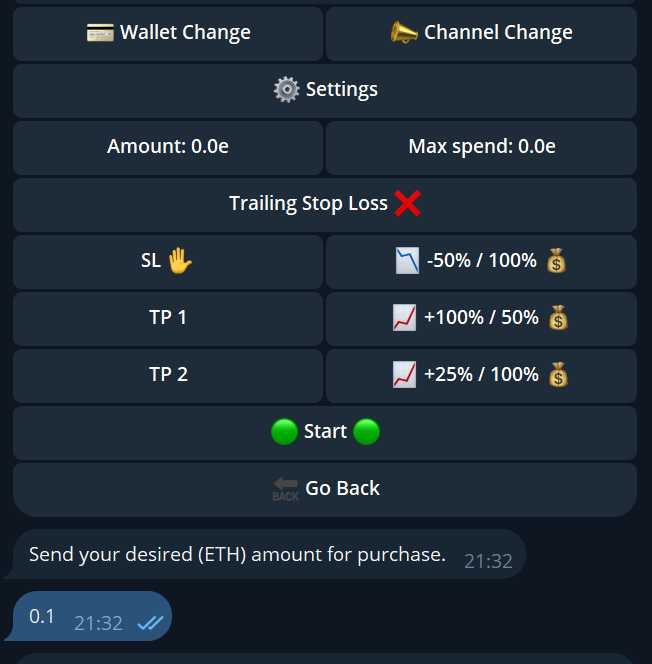
Set a max spend per that wallet, e.g Amount is 0.1 ETH, and you set max spend to 5 ETH, the bot will run through 50 x 0.1 buys until its reached the limit and closes running.
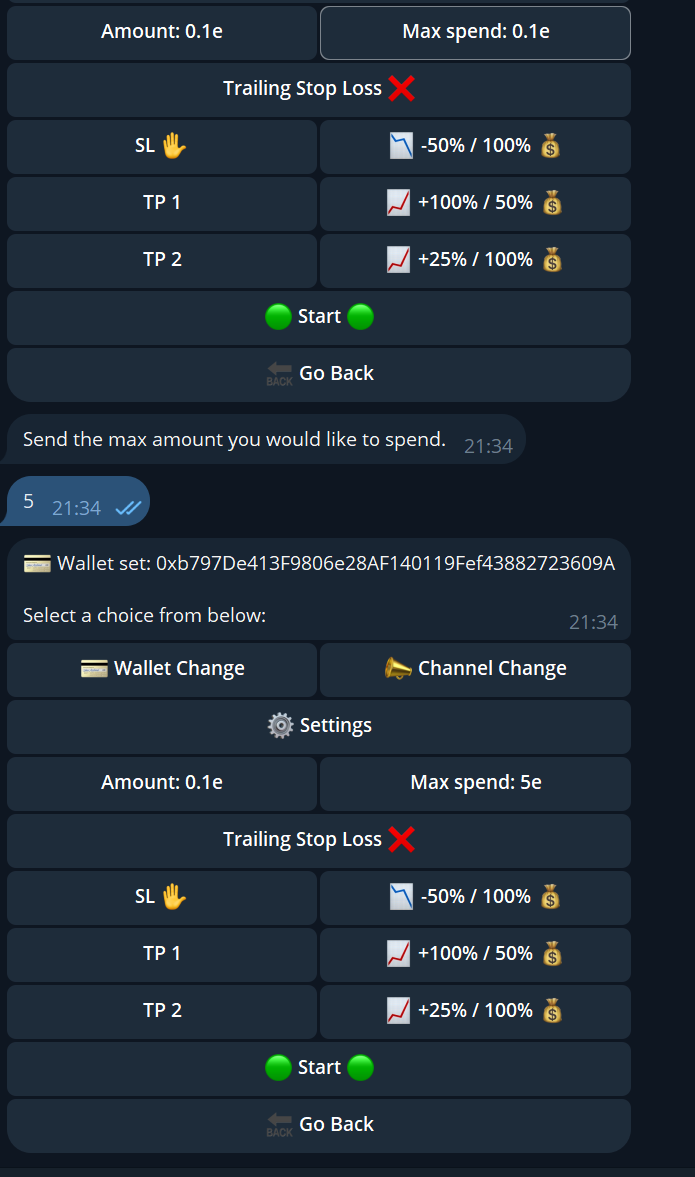
Activate trailing stop loss, when this is activated then all SL and TP are disregarded and turned off and vice versa. For more about trailing SL please read here.
Set a stop loss per trade run.
Take profit targets, set amount to sell and at what % increase.
Add another TP target.
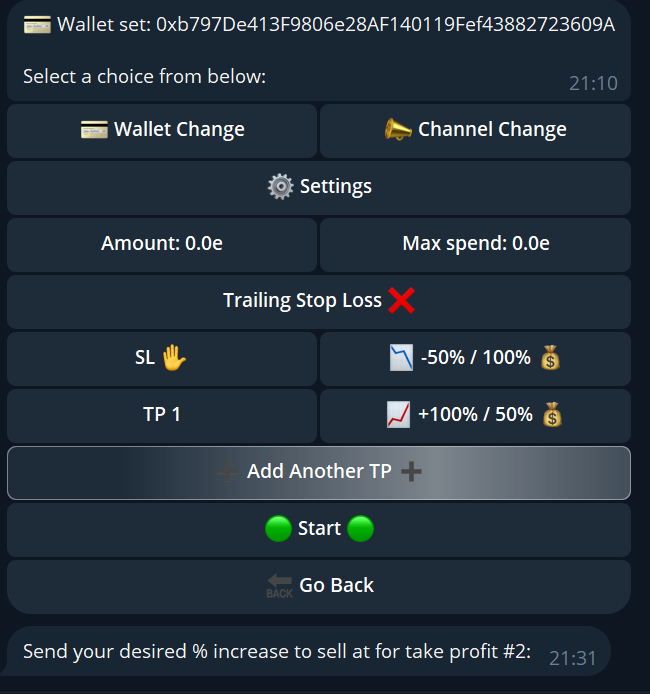
More TP target can be added in the following manner. Enter % increase / Amount of bag to sell.
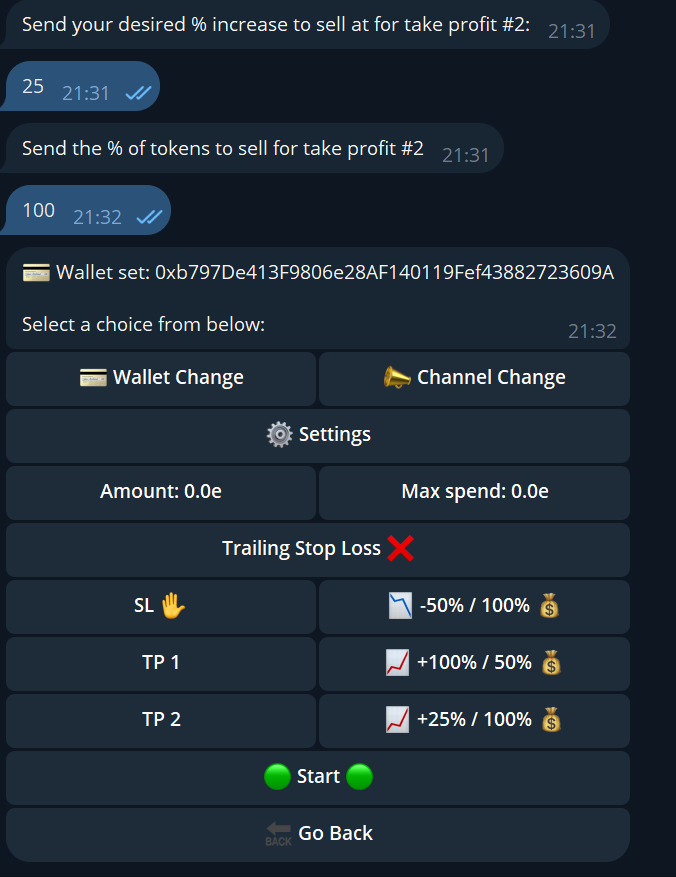
START and STOP the bot to run channel snipe.
The process of channel sniping is automatic, it runs in the background, and won't produce trade logs unless you are in an open trade, so you will have to check Etherscan to see exactly what trades have been taken in the time it has been running, as they will not produce receipts.