🟢 Buying
Buying tokens with the bot.
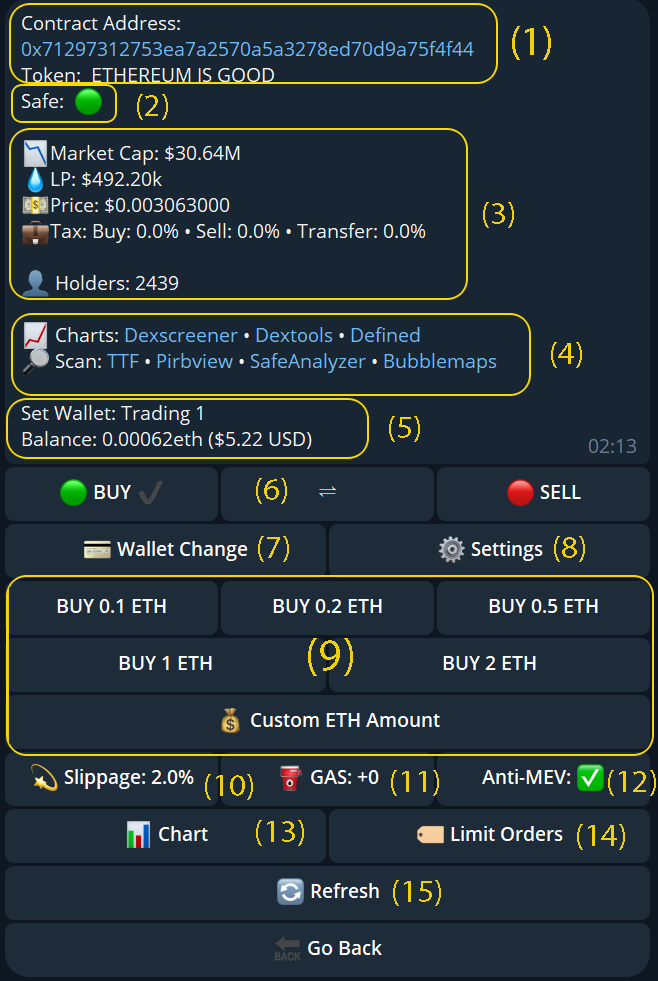
Contract address & Token name
Safety score, please refer to ...
MCAP, TAX, LP, Price, Holder Count
Charts & Scanners integrations
Your wallet funds & info
Buy/Sell toggle
Change your wallet
Buy Settings
Amount to buy (Preset & Custom). When clicked the bot will attempt to buy the set amount provided in the button.
Slippage, the minimum amount of tokens you are willing to buy due to price fluctuations.
Gas in GWEI, speed of your buy, higher gas = faster transaction.
Anti-MEV, Safety protection from bot's.
Charting built in to the bot, to pull the chart
Set a limit order buy/sell on the token.
Refresh token stats
Example
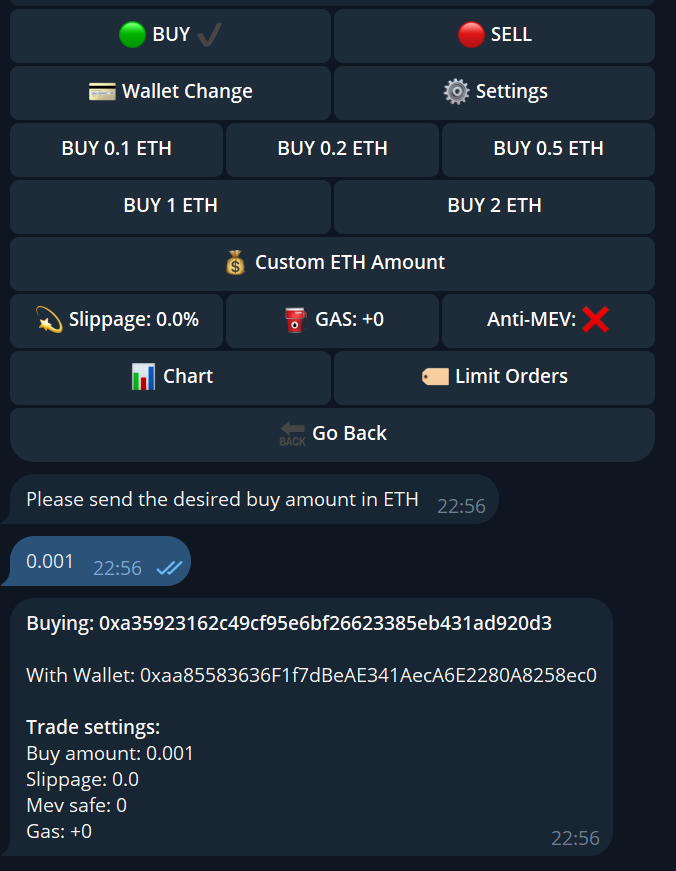
Clicking though Custom ETH Amount, after clicked and the value provided for the amount of ETH to buy the bot will auto try to process the buy and show you the settings you are buying with in a receipt.
Errors
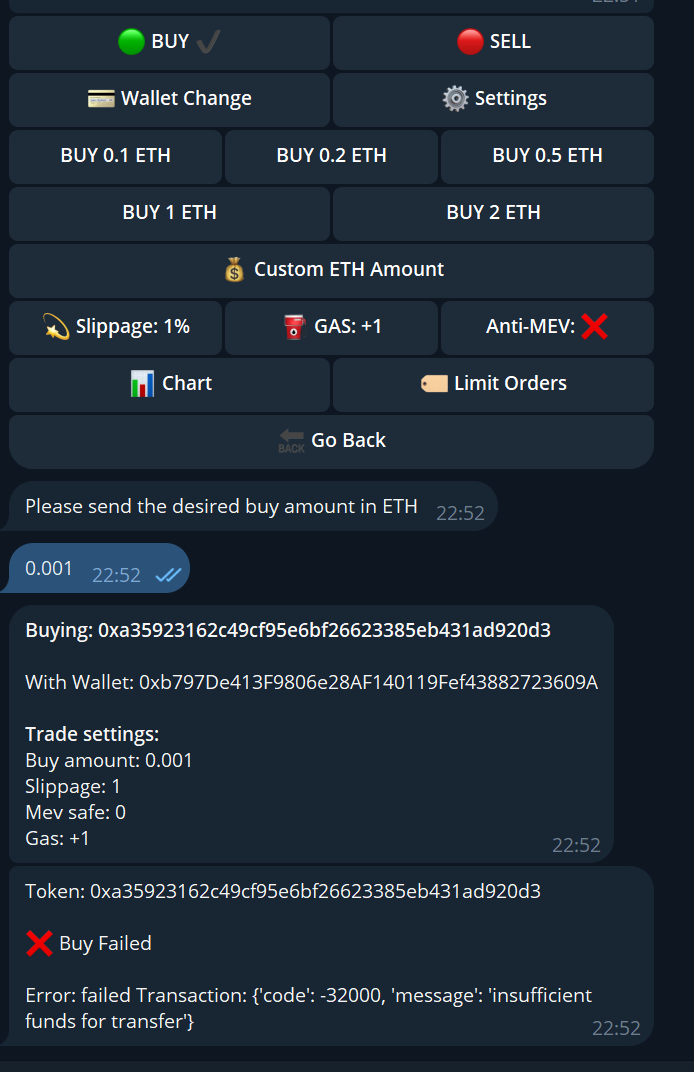
If the buy failed it will give the exact error code from on chain so that you can pinpoint why the buy failed weather it was max tx issue, timeout, slippage or in this case insufficient funds for the buy to occur.
Buy Success
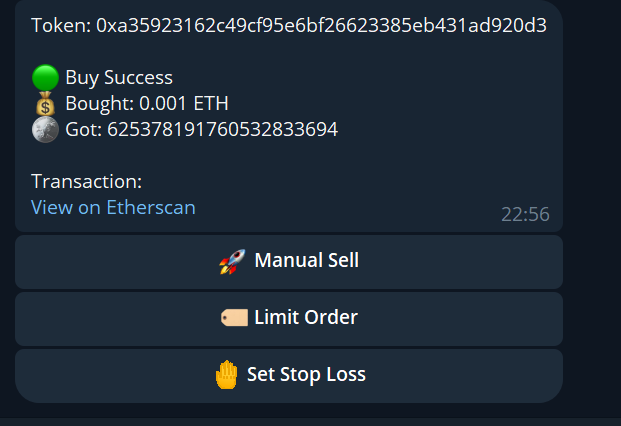
After the buy had successfully gone through you can then see amount of ETH spent, how many tokens were received in addition to some buttons to then be able to go on to sell the token, setup limit order or set a stop loss.