👀 Copy Trading
Copy Buys & Sells of profitable wallets.
You can easily copy trade profitable wallets without ever lifting a finger. Just predefine the amount you are willing to spend, over how many trades and enter a profitable wallet you would like to copy and reap the benefits.
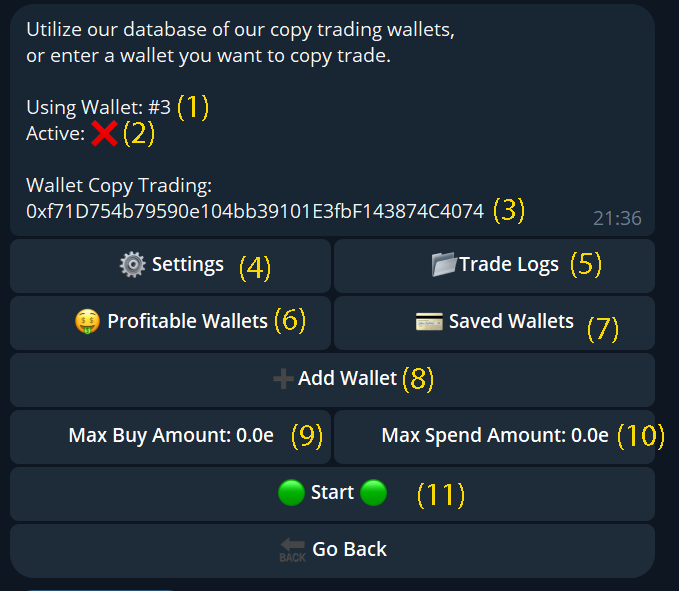
The wallet you are copy-trading with.
Whether the copy trading is actively running, you can always toggle to switch it on or off.
The wallet you are copying.
Settings to filter, e.g. min and max MCAP, TAX and all trade settings.
Trade logs of all the trades carried out in a set run so that you can clearly see how many trades have been made and their stats on the specified wallet.
For choosing profitable wallets, please check out ..
Your saved wallets to copy trades from, along with their stats.
Add or change a wallet to copy-trade.
You can derive stats and wallet PNL values for any wallet you input to see exactly what you are about to copy reade, buy and sell count, wallet activity & profits made by that wallet.
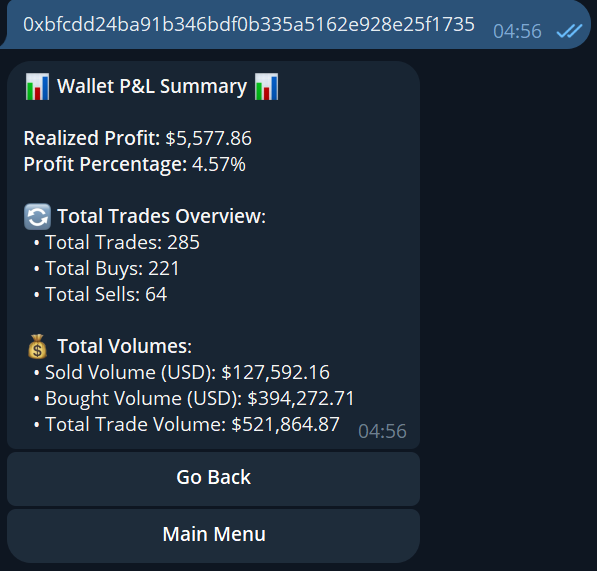
Max buy per trade, e.g., 0.1 ETH, each time 0.1 ETH will be bought.
Setting max spend will cap the trades, for example, if 1 ETH and max buy is 0.1 ETH, the copy trade will copy 10 trades at 0.1 ETH each.
Start and Stop copy-trading.