🌱 New Deploys
How to find newly deployed pairs for sniping and finding tokens before they are launched.
🔵🔷🟡 For EVM (ETH, BASE, BSC)
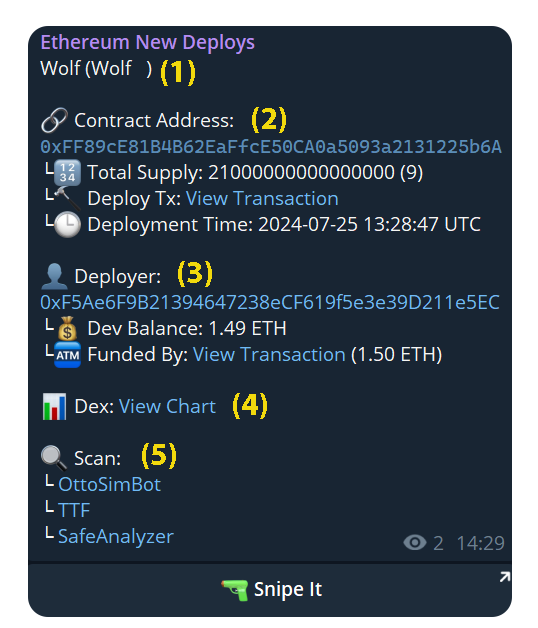



🟣 For SOL
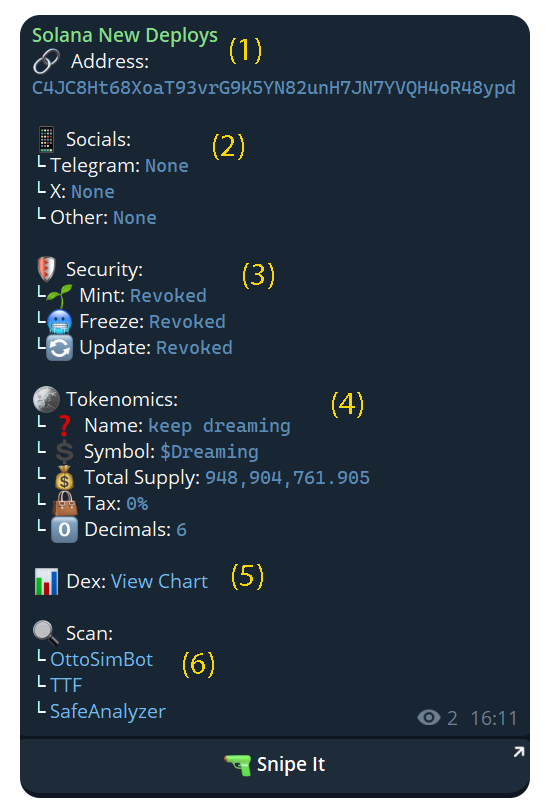

💎 For TON

Last updated
How to find newly deployed pairs for sniping and finding tokens before they are launched.
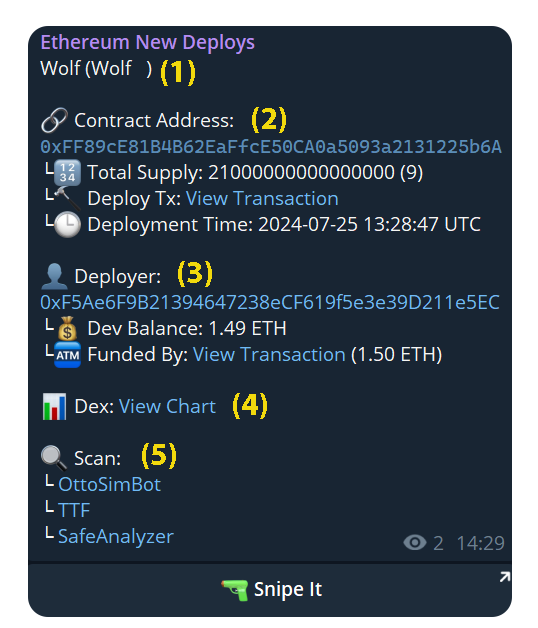



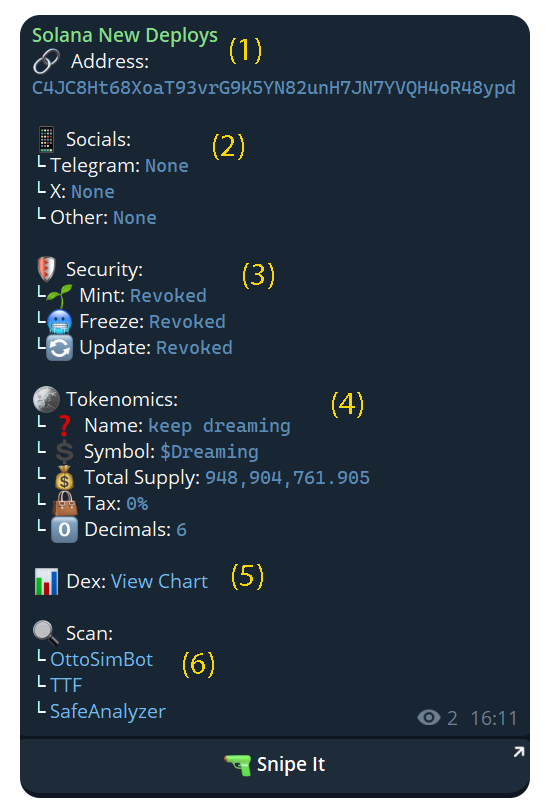


Last updated