👜 Withdraw
Withdrawing, transferring tokens.
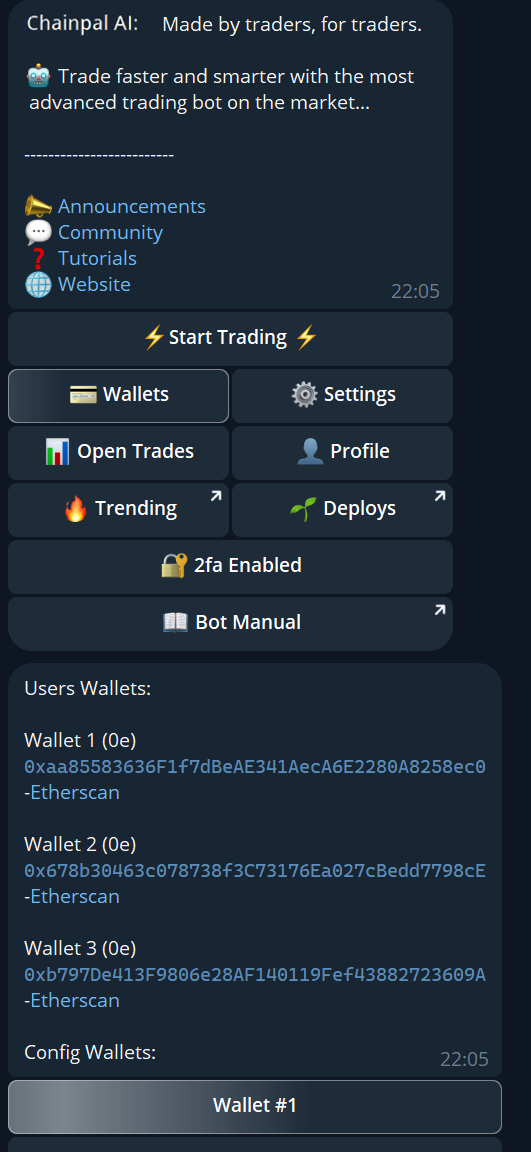
Click on the 💳 Wallets button from the main menu. Then locate the wallet you would like to withdraw from.
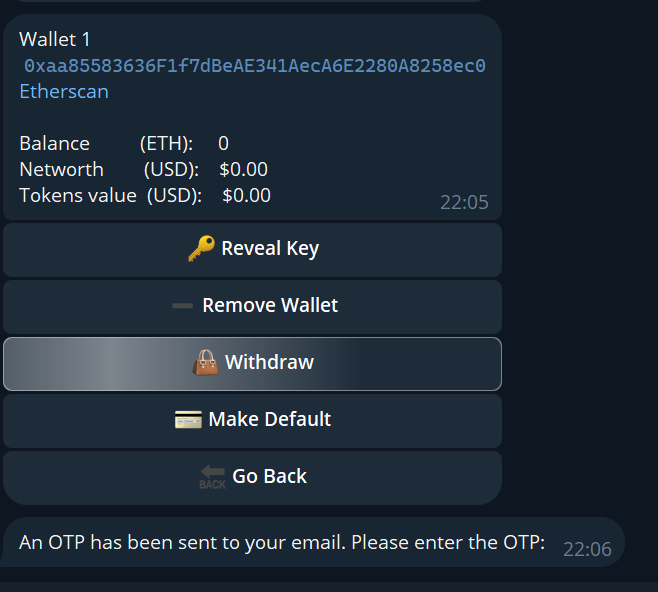
Click on the 👜 Withdraw button from the main menu. A one time passcode will be sent to your chosen 2fa method (email/phone).
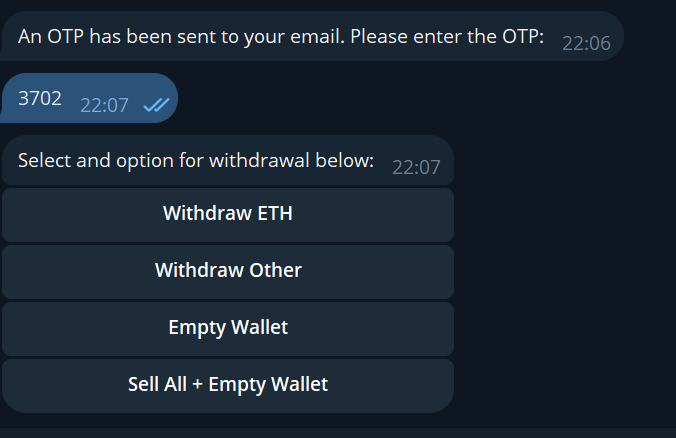
Enter the OTP to gain access to the wallet. Then choose weather to withdraw ETH, SOL, TON, ETH (Base) ect or the native token for the bot you are using withdraw Token (Other), empty entire wallet, base token and everything in it, or close all positions and empty the wallet.
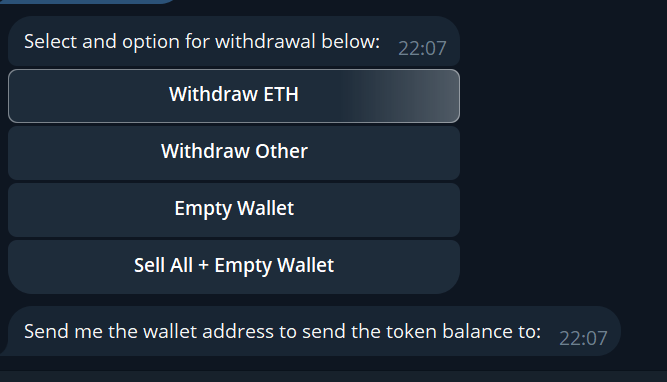
Each option will ask you for the wallet address to withdraw to. And its as simple as that. After the wallet is provided the withdraw is initiated.