🔐 2-Factor-Authentication
A 2fa system to protect you from hackers that may gain unauthorized access to your telegram account to safeguard your funds with an extra layer of security via email or phone or combination of both.
Benefits of 2FA
Enhanced Security: 2FA requires users to verify their identity using a second factor, typically a phone or email verification code. This makes it significantly harder for unauthorized individuals to access user accounts.
Protection Against Unauthorized Access: Even if someone obtains controll over the telegram account, they cannot access the sensitive info like PK or make withdrawals on the account without the additional verification code sent to the user's phone or email.
Prevention of Account Takeovers: 2FA reduces the risk of account takeovers and unauthorized transactions, providing peace of mind to users.
Implementation in Chainpal
Phone and Email Verification: Users can enable 2FA for their Chainpal accounts using either phone or email verification. When logging in or performing sensitive actions, such as withdrawals or account settings changes, users will be prompted to enter a verification code sent to their registered phone number or email address.
Secure Login Process: After starting up the bot via telegram account of the user the trading and switching wallets process is not necessary to be accesses by 2fa however, users receive a one-time verification code on their registered device when trying to access sensitive information so even if logged in the account is secure.
Account Security: Chainpal stores user information securely and ensures that sensitive operations require 2FA verification, reducing the risk of unauthorized access even if login credentials are compromised for the users telegram associated with the bot.
Setup
Users will be prompted to set at least one 2fa security method after they start the bot for the first time to associate their telegram account with a phone number or email address however this can be activated down the line from the following menu.
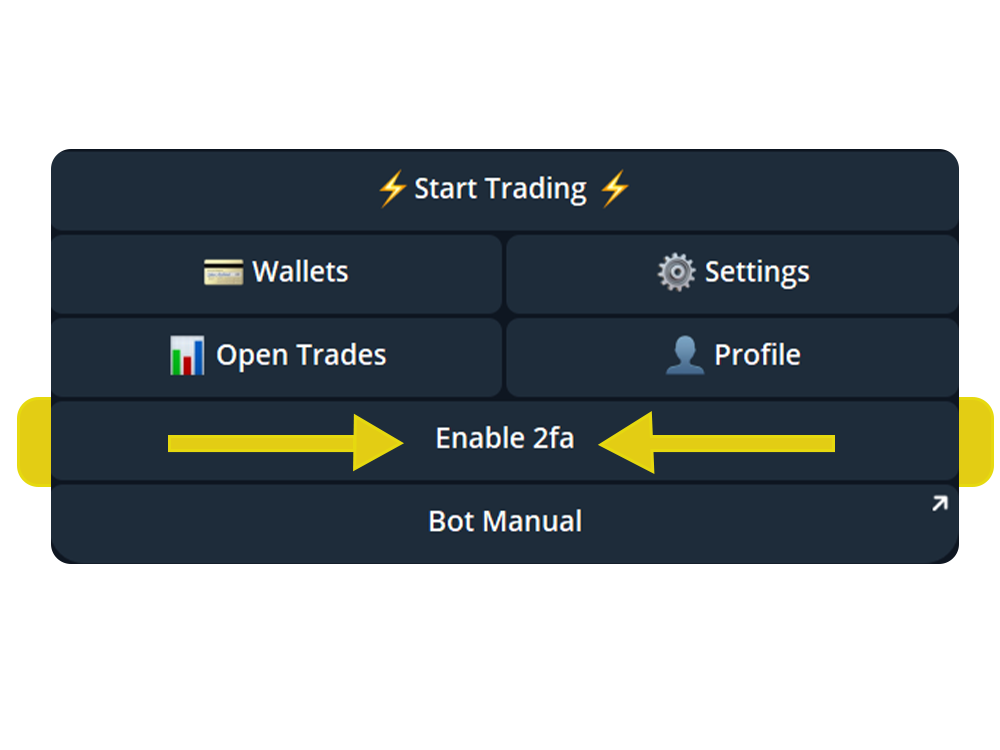
Secondly enter your phone or email that you would like to use as your 2fa. A OTP code will be sent to your email or to your phone number depending on which you chose to register with.
Email format: [email protected]
Please enter the email address with no spaces and in full, all email addresses are accepted.
Phone format: +447895574883
The phone format should be entered in this manner your country code +1 (USA) +44 (UK) ect followed by your number 895574883 all in one go with no spaces.
Currently the following number area codes are supported for 2fa:
UK (🇬🇧), Brazil (🇧🇷), Luxembourg (🇱🇺), Malaysia (🇲🇾), Japan (🇯🇵), New Zeland (🇳🇿), India (🇮🇳), China (🇨🇳)
If your number isnt on the list it means we can not send OTP codes to your number and so please use email instead.
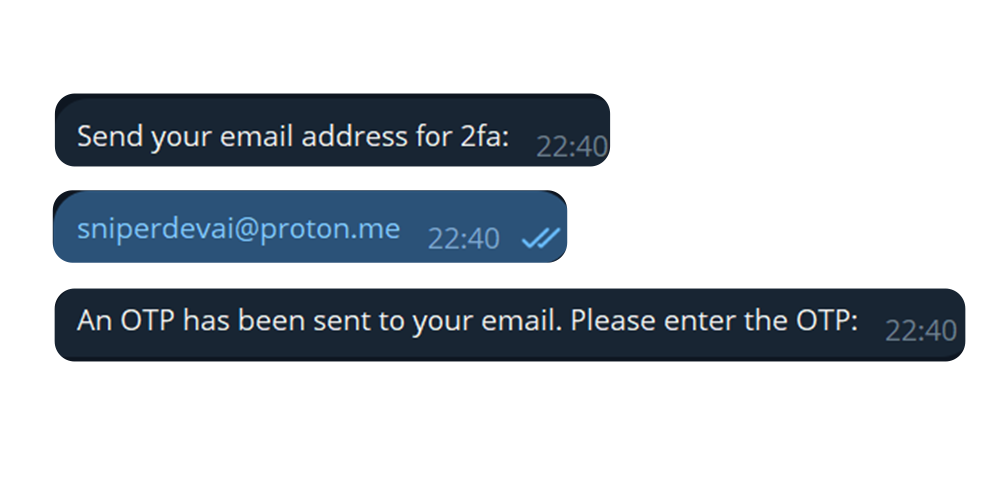
After the OTP has been sent please check your chosen method and retrieve the code.
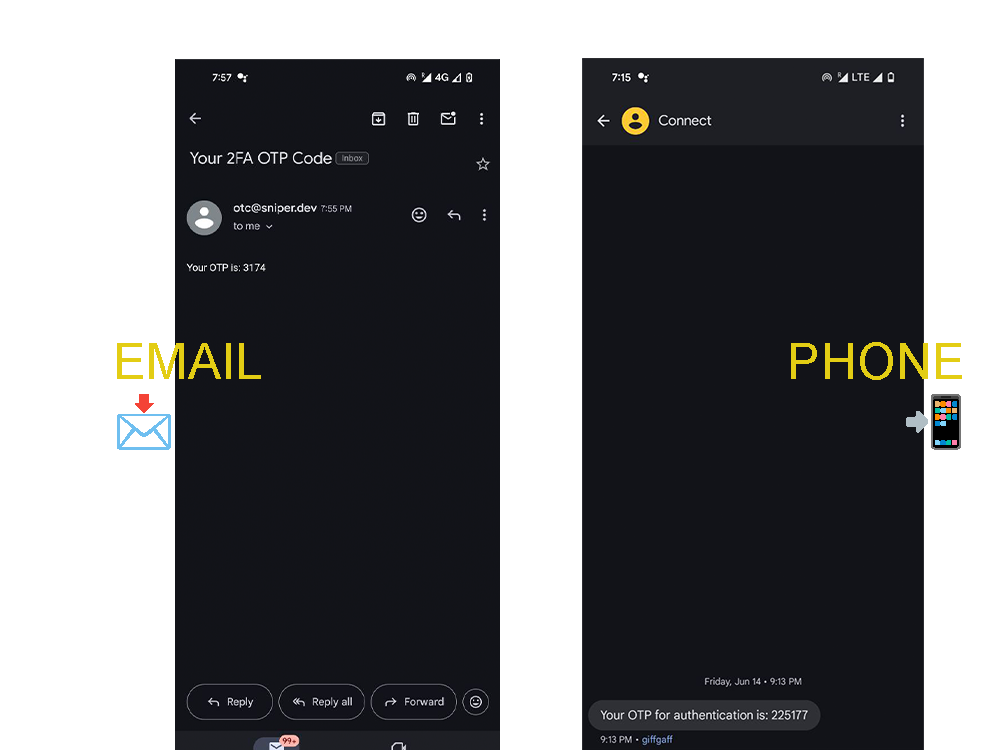
After you have the code head back over to the bot and paste the code in.
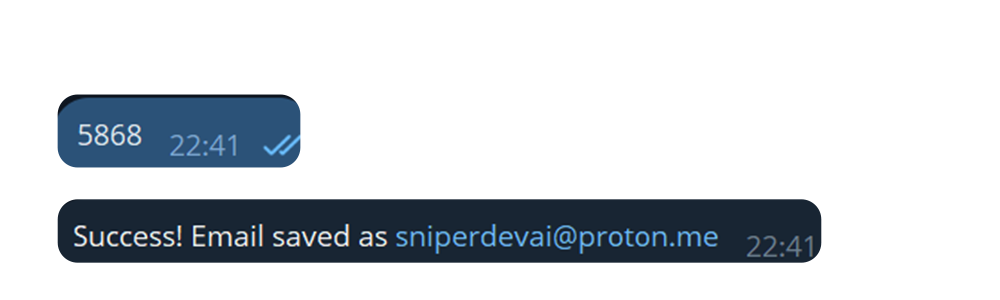
Your dashboard will now have a tick next to the 2fa section showing that 2fa is turned on on your account.
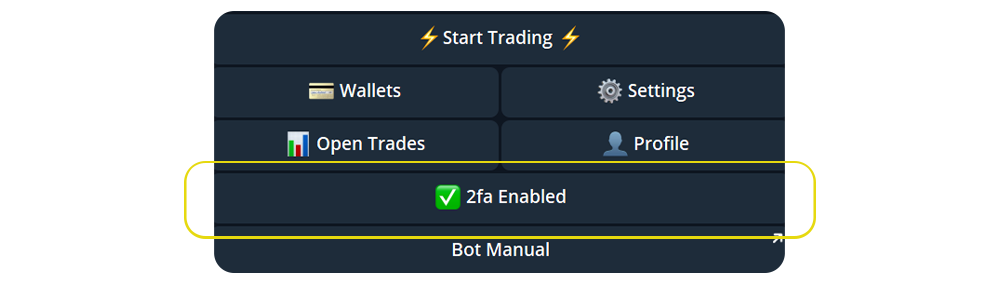
You will then have the option to add your second 2fa method in the same manner as the first.
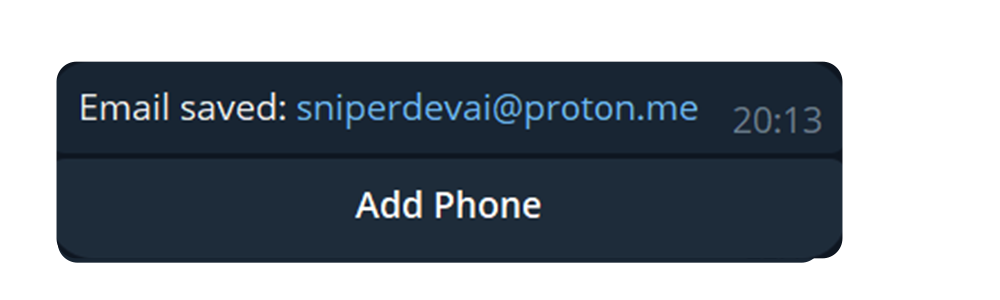
What information id protected by 2fa?
2fa will be used to access sensitive information such as:
🔑 Private Keys for your generated & imported wallets
👜 Initiate withdrawals from your account
👤 Log in after Logging our from your account
💳 Generate new wallets
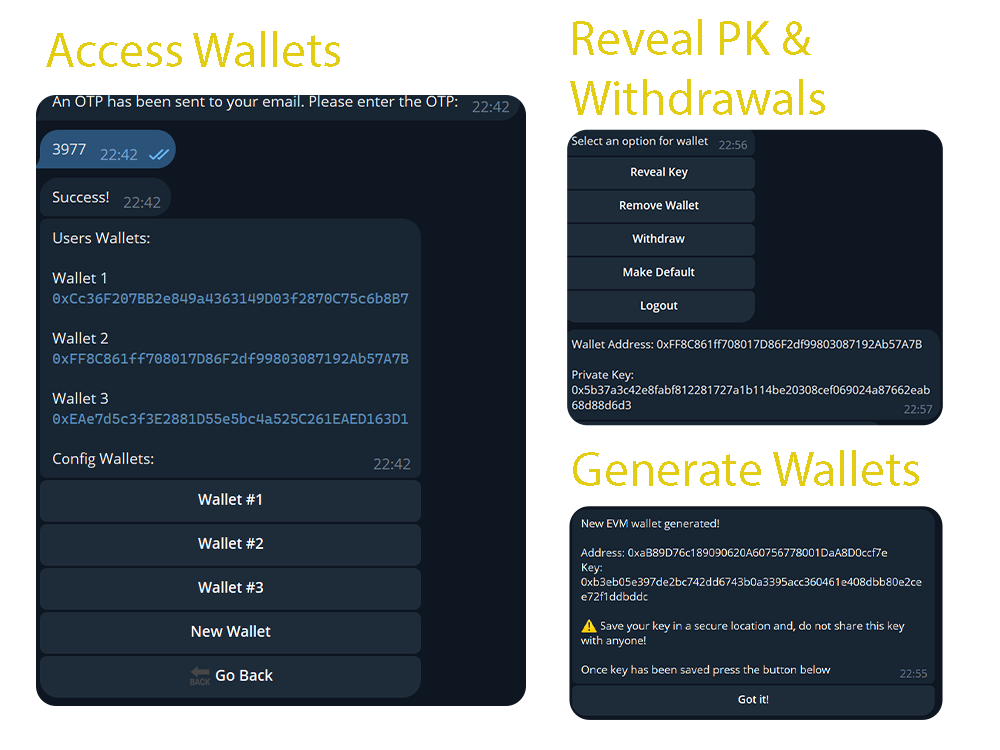
What do I not need 2fa for whilst logged in?
✖️ Trading tokens
✖️ Switching wallets
✖️ Funding wallets
✖️ Setting up limit orders
✖️ Setting up Snipes
✖️ Using products, databases and charting
This is so that trading speed is not limited or inconvenienced by 2fa and users can trade in a fast and efficient manner while having their wallet info secured in case of Telegram compromise.