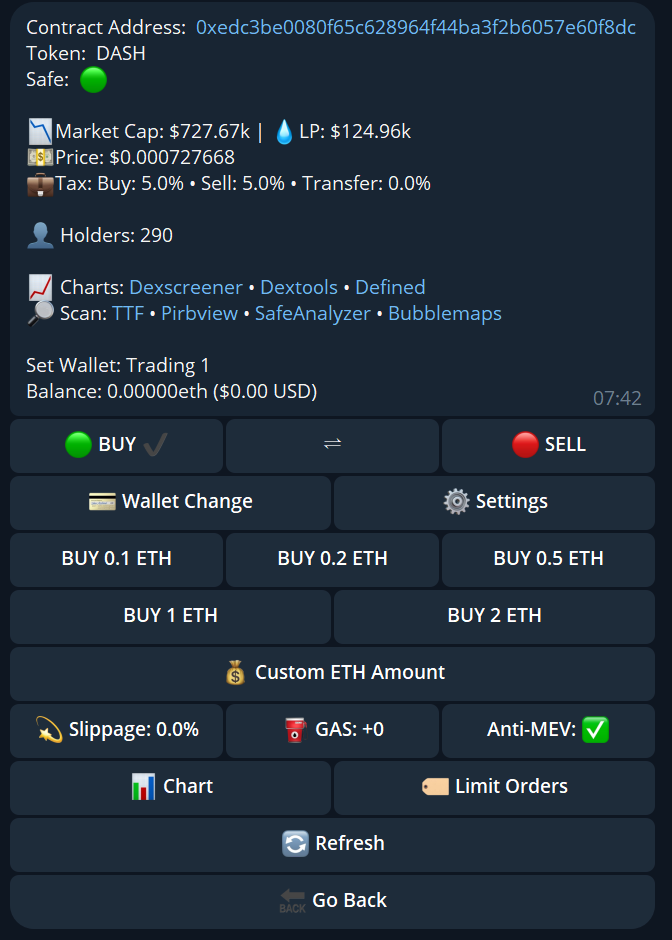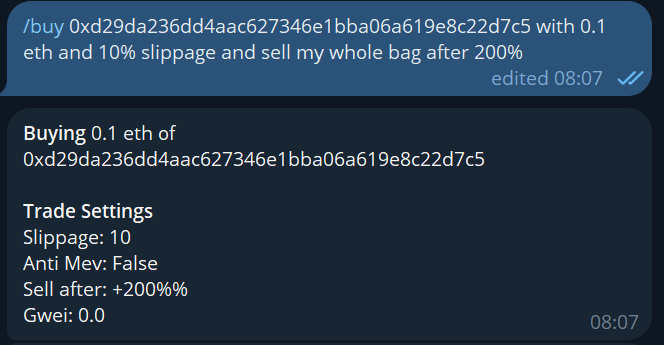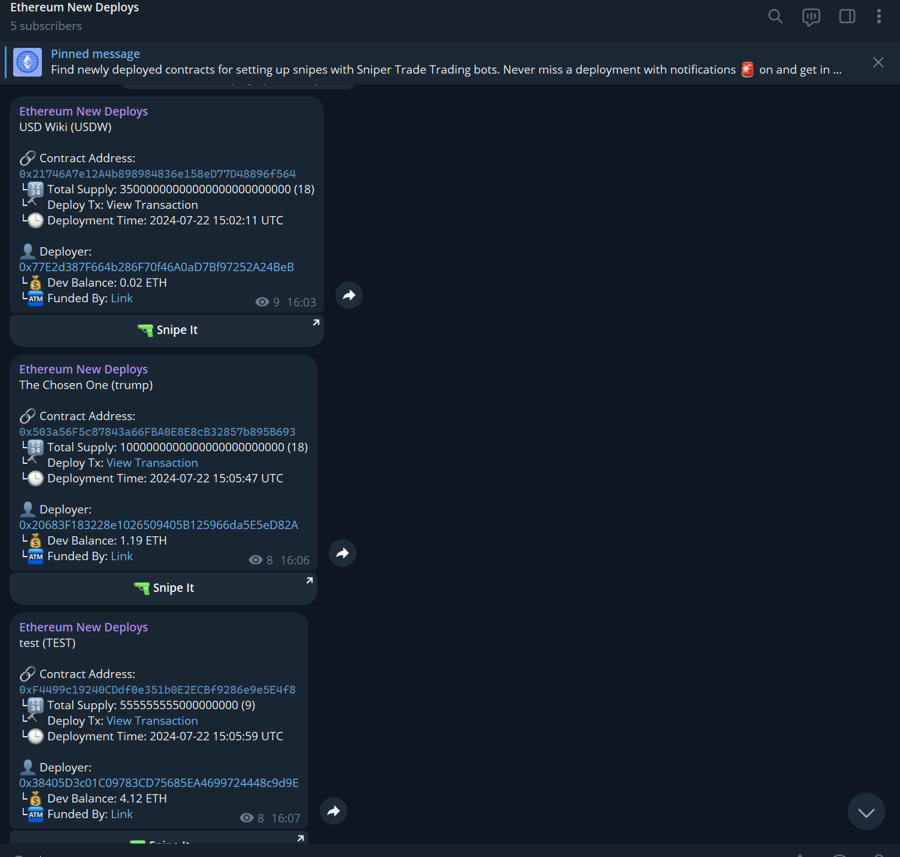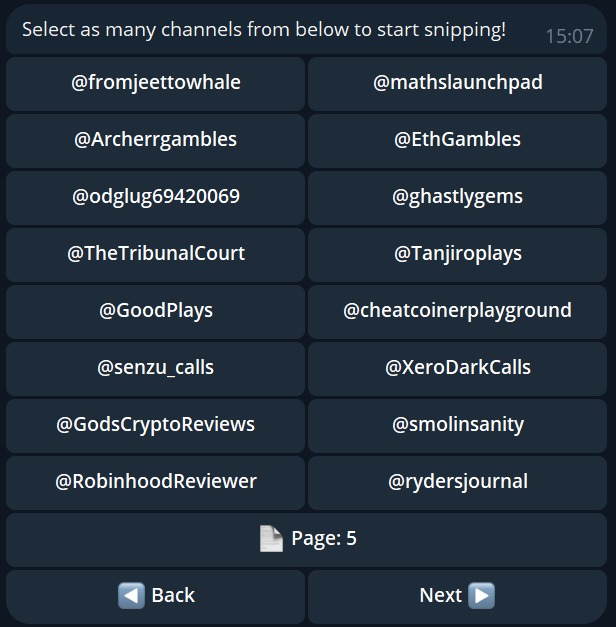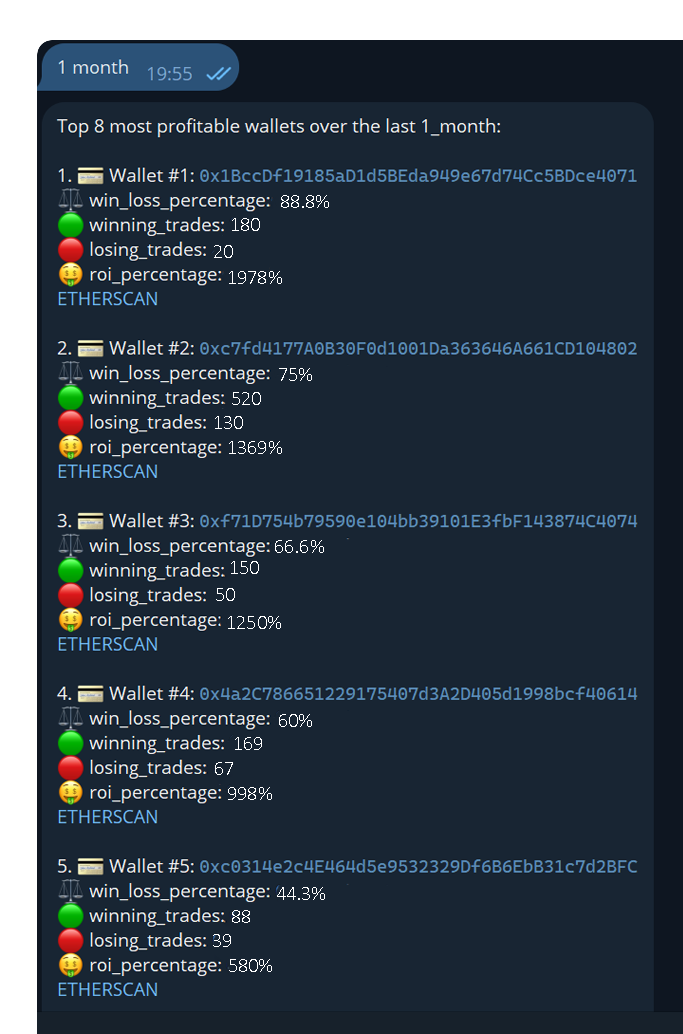🤖 New Users
For new users, and even ones who have prior experience with other trading bots, we recomend to watch the startup video guide to get a quick overview and initial setup.
Please take great care and only click through links to our products VIA our official channels and not by means of a search in Telegram or search platforms, and if doing so, double verify the @chainpalbot name of the bot and channels. Stay Safe out there.
1️⃣ Starting up the Bot
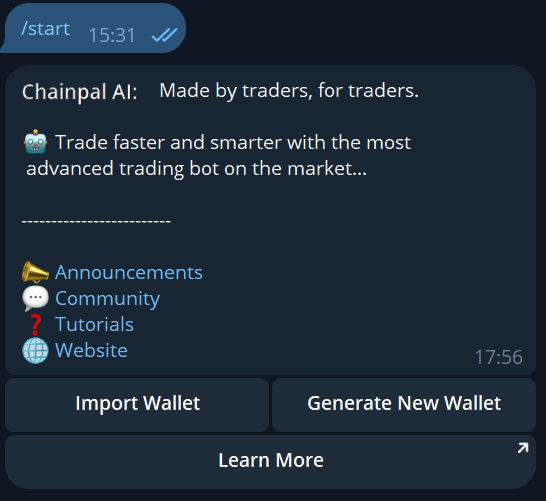
You will be prompted with a welcome message where you will find our chat links, announcements, all official channels and video tutorials.
2️⃣ Generate or Import Wallet
From the previous step, choose whether to import or create a new EVM wallet, then follow the steps.
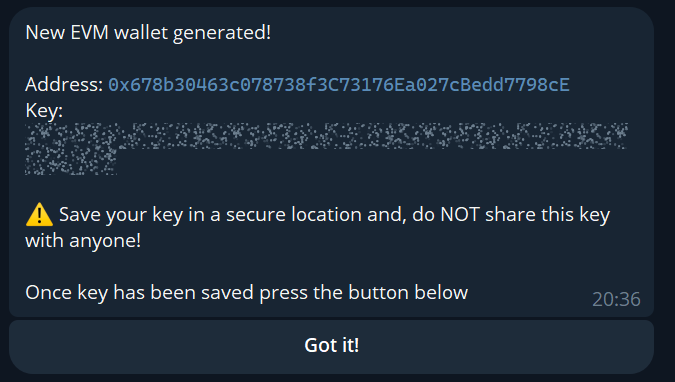
Please save your PK if generating a new wallet, it's hidden under the spoiler (blurred out part).
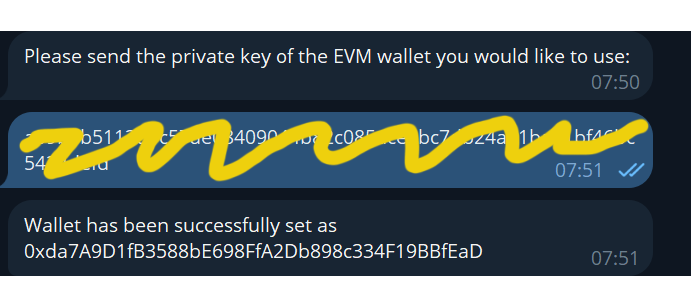
Alternatively enter PK to import a wallet.
3️⃣ Set up 2fa to Create Account
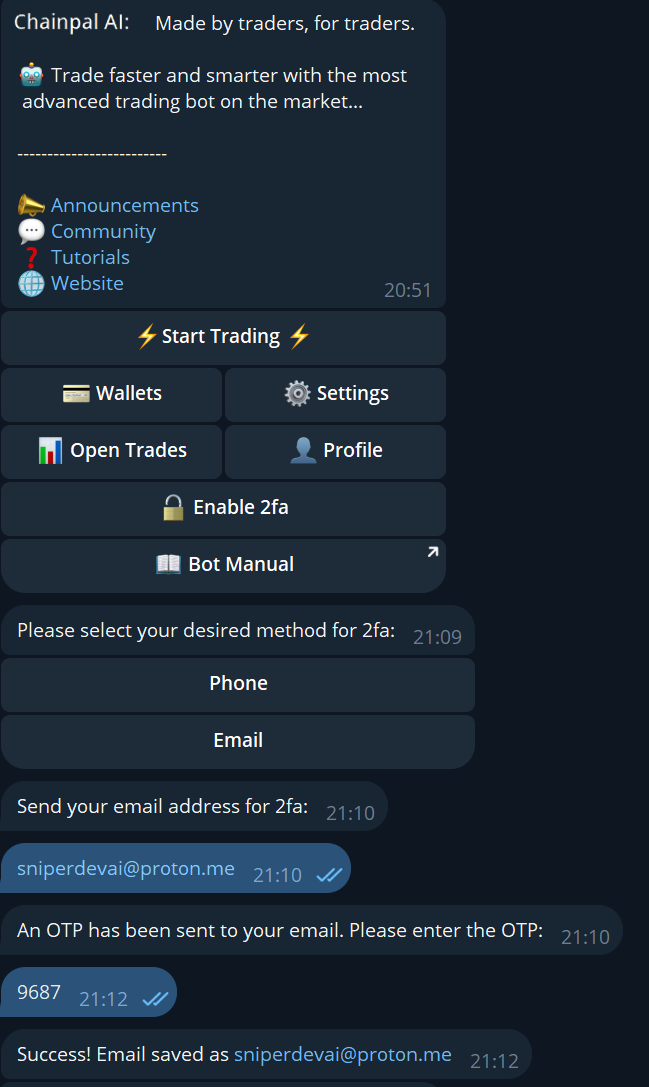
Click on Enable 2fa 🔓 and choose a way to secure your account, whether it's by phone or email, and enter the code sent from our official email or 2FA phone number provider. Once your account is secure you will see a padlock with a key 🔐 next to 2fa.
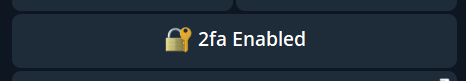
4️⃣ Funding your Wallet
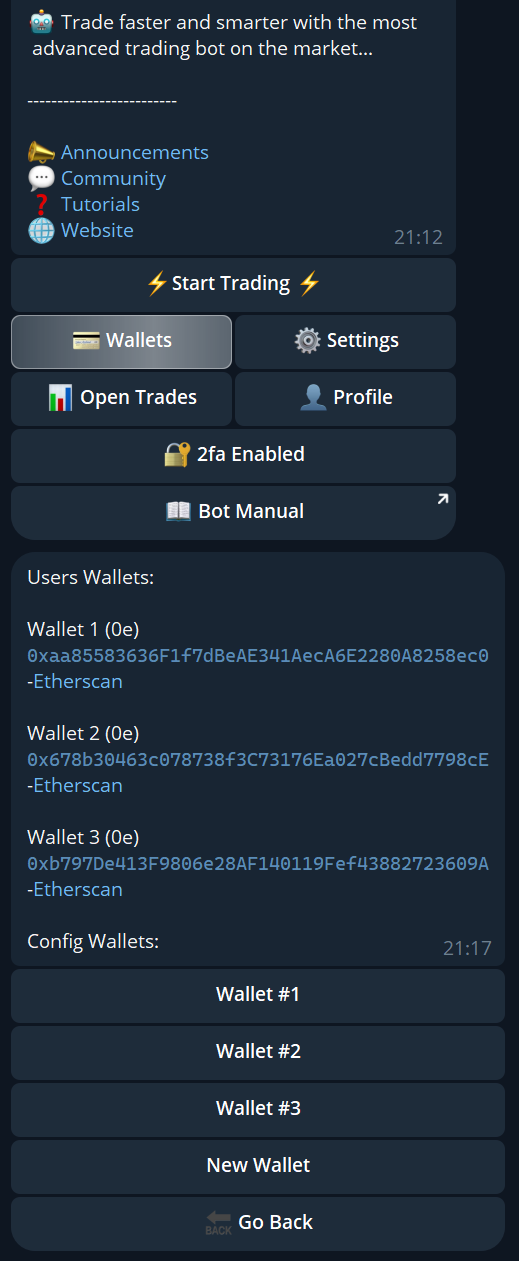
Click on the 💳 Wallets button from the main menu and copy your wallet address by clicking on it, and then send ETH to it from an external source, whether it be another EVM wallet or an exchange, and you are funded and ready to trade.
5️⃣ Start trading, paste your first ca or set up an order
After you have funded your wallet, you can then go back to the main menu and click the button ⚡️ Start Trading ⚡️ and it will take you to the menu.
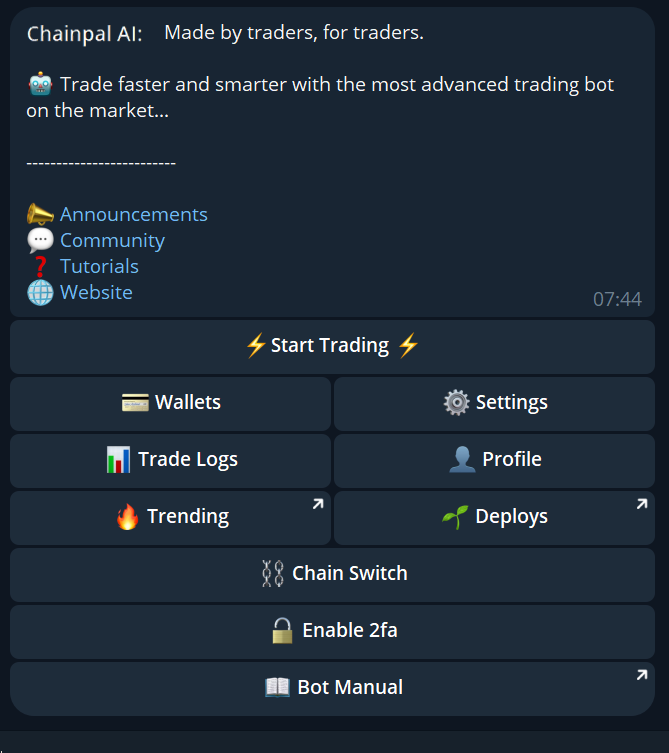
From here, you can click on the 🚀 Manual buy to set up your first trade, followed by pasting a contract address. Or alternatively you can choose another trading style like limit order, setup channel sniping, trade by charting & indicators, set up copy trading, or snipe a token.
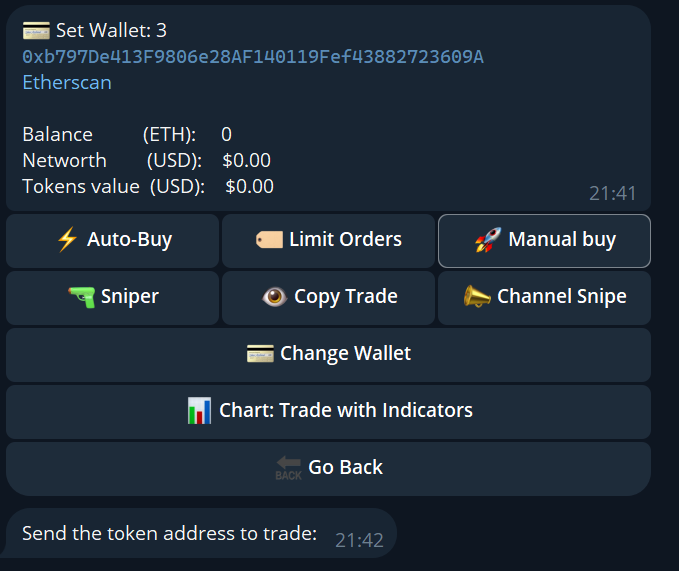
Paste the contract address of the token you would like to trade.
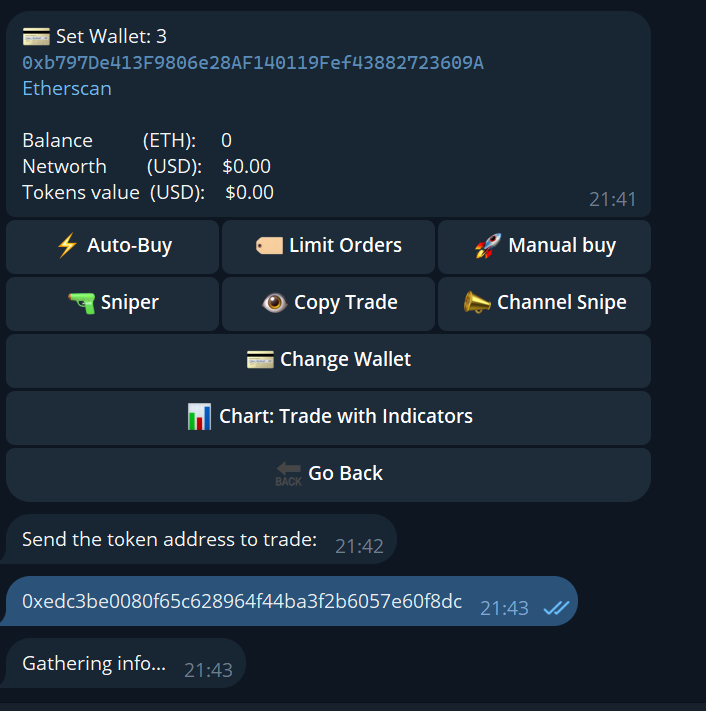
Wait a moment for the interface to load, and then you are ready to make your first order!